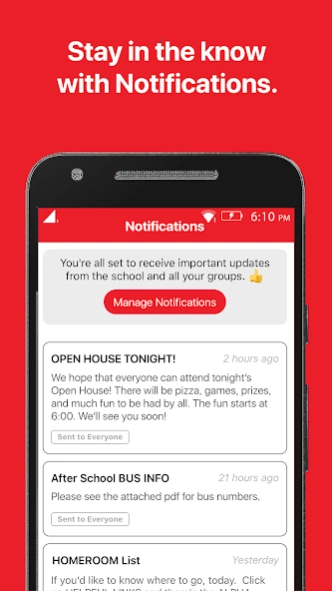Lafayette Christian School
Free Version
Publisher Description
Lafayette Christian School - Welcome to Lafayette Christian School in Lafeyette, IN!
School Mission: Our mission emphasizes meeting the unique needs of each child with excellence. We achieve this through a rigorous curriculum and a focus on individualized instruction within the classroom. School activities cover a wide range - from athletic teams, art, band, choir, to academic competition experiences. Our faculty professional development activities and school improvement goals focus on continual school improvement. The proof of student learning is consistently seen in our ISTEP+ scores as well as individual student achievement.
Check out the key features of the School App below:
Calendar:
- Keep track of the events that are relevant to you.
- Get personalized notifications reminding you about events and schedules that are important to you.
- Sync events with your calendar with a click of a button.
Resources:
- Enjoy the ease of finding all of the necessary information you need right here in the app!
Groups:
- Get tailored information from your groups based on your subscriptions.
Social:
- Get the latest updates from Twitter, Facebook, Instagram and YouTube.
About Lafayette Christian School
Lafayette Christian School is a free app for Android published in the Teaching & Training Tools list of apps, part of Education.
The company that develops Lafayette Christian School is Legit Apps. The latest version released by its developer is 1.0.
To install Lafayette Christian School on your Android device, just click the green Continue To App button above to start the installation process. The app is listed on our website since 2021-01-27 and was downloaded 2 times. We have already checked if the download link is safe, however for your own protection we recommend that you scan the downloaded app with your antivirus. Your antivirus may detect the Lafayette Christian School as malware as malware if the download link to org.lafayettechristian.lafayettechristian is broken.
How to install Lafayette Christian School on your Android device:
- Click on the Continue To App button on our website. This will redirect you to Google Play.
- Once the Lafayette Christian School is shown in the Google Play listing of your Android device, you can start its download and installation. Tap on the Install button located below the search bar and to the right of the app icon.
- A pop-up window with the permissions required by Lafayette Christian School will be shown. Click on Accept to continue the process.
- Lafayette Christian School will be downloaded onto your device, displaying a progress. Once the download completes, the installation will start and you'll get a notification after the installation is finished.